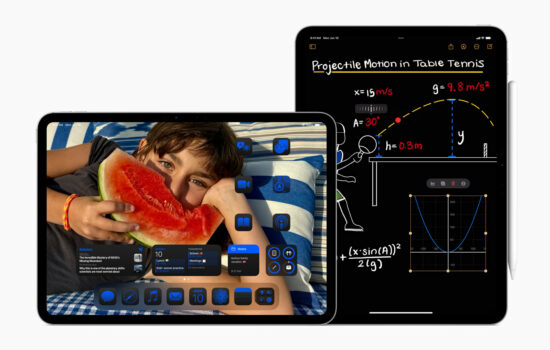iPadOS 26 brings the biggest changes to the iPad experience in years, one of which is the improved and intuitive Windowed Apps mode that lets you have with multiple windows at once where you can freely resize them without no virtual constraints. Even this mode and Stage Manager are making their way to other supported iPads beyond iPad Pro/Air. Now that iPadOS 26’s multitaskings features look more promising than ever, they also mark the end of an era for Split View and Slide Over as seen in this screenshot below:
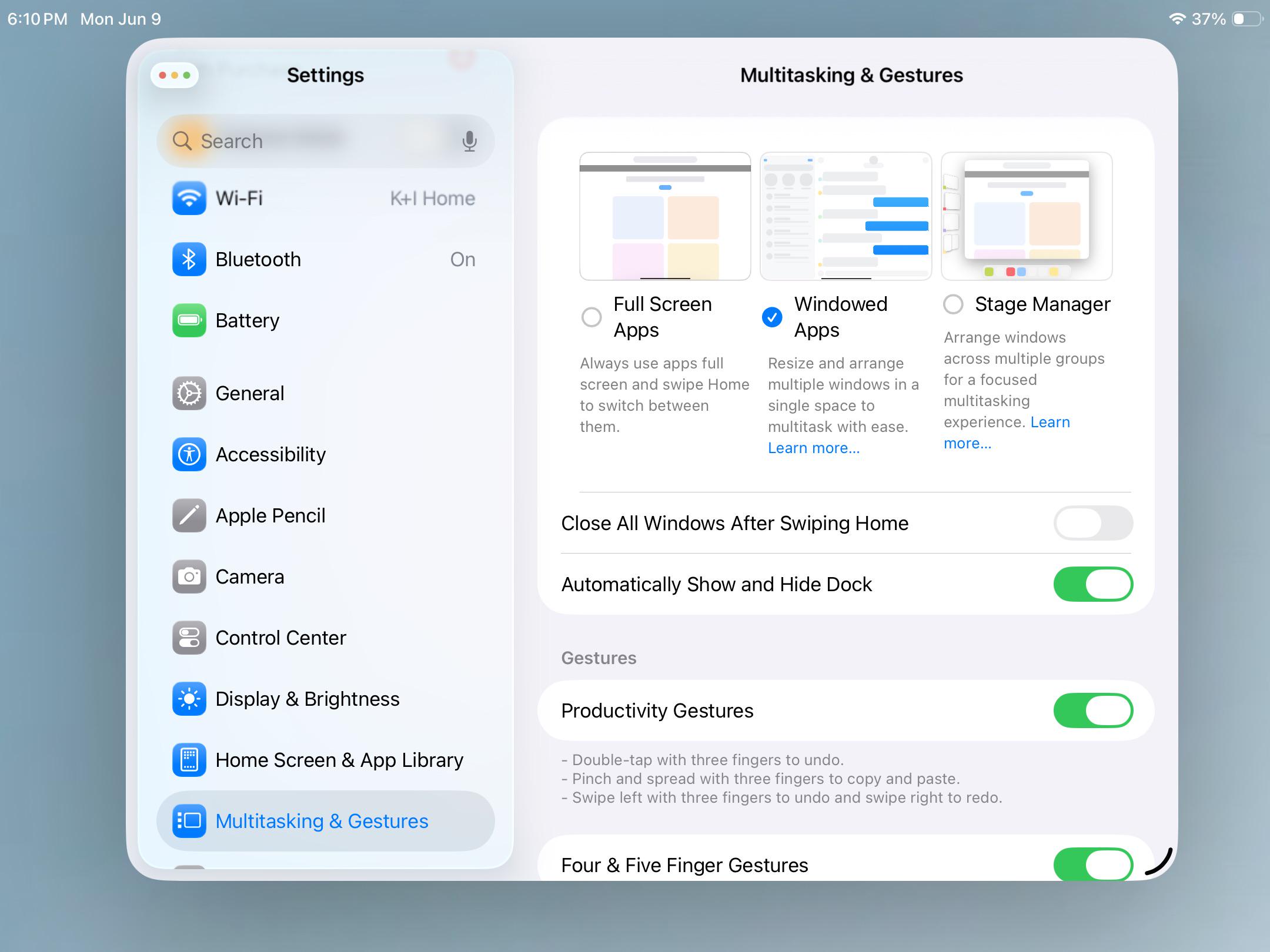
These two features were introduced on iOS 9 for iPad, so it was ten years ago. At launch, these features are limited to iPad models with 64-bit SoCs such as the A7 chip. We’ve come a long way since then:
- iOS 11 (iPad) borrowed the Dock from the Mac
- Apple officially renamed the iPad version of iOS to “iPadOS” starting with iPadOS 13
- This release brought support for multiple windows of the same app and Safari Desktop mode.
- iPadOS 16 introduced Stage Manager
- iPadOS 26 now brings Windowed Apps and Stage Manager to all supported iPads
Despite the absence of Split View and Slideover, users will surely enjoy the upcoming Windowed Apps mode. It’s important to mention that according to MacRumors, older iPad models using this Windowed apps mode are capped at having four windows up at once, but newer iPad models are more capable of having beyond four windows at once.
If you ever use macOS, this new Windowed Apps mode will make you feel right at home with several UI cues inspired from the Mac. The traffic-light controls allow you to close, minimize, and even resize or tile windows. The menu bar at the top allows you to quickly access actions as you would perform on a Mac. All of these updates will further blur the line between using an iPad and a Mac.
We’ll continue to post WWDC-related announcements from here on out, so make sure to our website or follow us on X (@appleosophy) to stay updated with the latest Apple news!