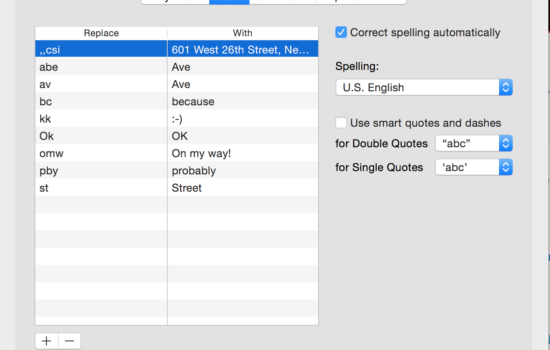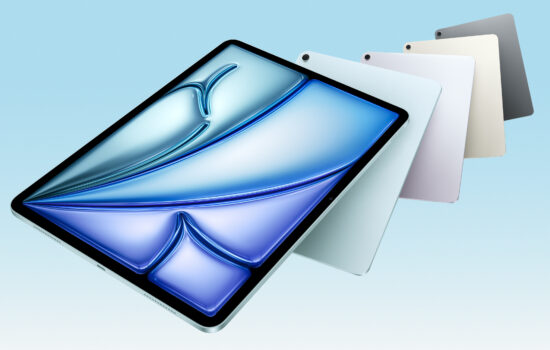Today Google has officially released dark mode support for iOS. Here is how to enable dark mode:
- Open Settings in Gmail, select Theme

2. Select either system default (based off your devices current mode) or Dark

Stay updated with the latest Apple news at Appleosophy and follow our Telegram News Channel here. Join the Appleosophy Community on Telegram here.