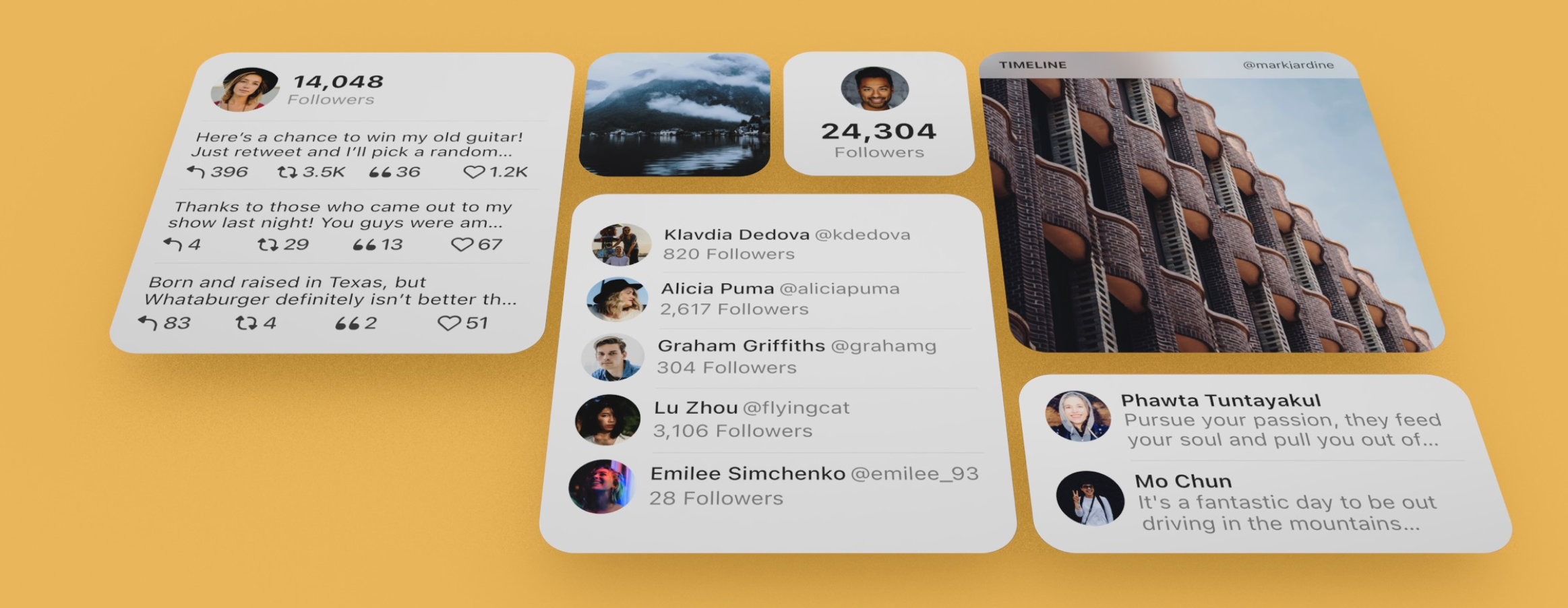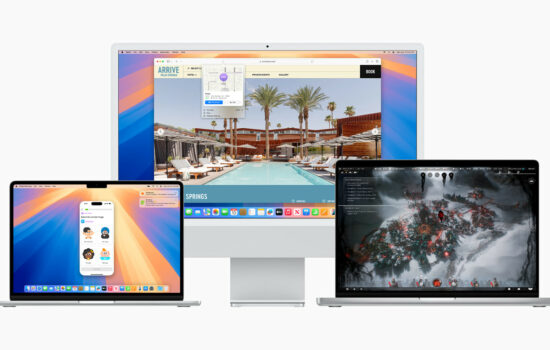Tweetbot has been an app that I have used for about a decade, along with my Twitter account itself.
The app has gone through many changes over during the past decade, with Tweetbot 7 being the newest version that was launched this year.
My initial thoughts on the app are that this is, without a doubt, still the best third-party Twitter app in the App Store for the iPhone and iPad.
Design-wise, this is how a Twitter app should look and not have as many unnecessary features as the official Twitter app has. You tap a tweet and it gives you the option to respond, retweet, quote tweet, translate (when necessary) and other smaller features.
Other notable aspects of Tweetbot 7 include the ability for things like Picture-in-Picture, which was technically in Tweetbot 6 but was not released in the app until later in 2021.
Another important feature of the app is the return of its stats tab which has been away for a few years due to Twitter API changes. While it is not exactly the same as it used to be, the fact that it is back is a nice addition and gives more clarity on daily user tweets and follower data.
However, I do wish it was more customizable so I could see data from a different day. Right now, it only shows the current day’s tweet and follower stats data. That may be fine if you’re wanting to look for it on that particular day when your account is doing well, but on other days you might want to look back to see what it has been like over the past week or so.
Widgets are another cool addition to Tweetbot. They have been gradually rolled out since last year. One of the widgets can enable users to see their timeline without having to open the app, which could be convenient for users out there.
Of course, there are others that allow you to see how many followers you have, recent new followers and other profile info.
The last part of this app I will note is its themes. You can change the app icon, but I currently have no interest in doing that. But with the themes, they do help me with the seasons or time we are in as a country right now.
For example, I currently have the “Chocolate Mint” background going because we are in the spring season. Each time I open the app, it reminds me that it is spring again. Some might say that is dumb, but I personally really like it.
These two new themes in @tweetbot are cool and all, but I’m still waiting on a holiday/#Christmas one. Please make this happen, @tapbots! #Tweetbot pic.twitter.com/OIdW97uDpP
— David Becker (@iBeckTech) November 23, 2021
I use other themes throughout the year (all in Dark Mode) such as the “Pumpkin” theme when the fall season and weather comes around, “Republic” for the Christmas and holiday season and “High Contrast Dark” throughout the winter because I do anticipate snow. “Future Dark” has also been used before on my end in case I get bored during the winter season too.
To make myself feel better about everything going on in my life, the country, and social media, I made the @tweetbot Pumpkin ? theme my look for #Tweetbot on my #iPhone8Plus. I mean, the first day of fall is only 20 days away now. Let’s start it a little early this year. pic.twitter.com/MHJcK81SUA
— David Becker (@iBeckTech) September 2, 2021
If there was one part of the app I think it should get, it would be an Apple Watch app. I sincerely doubt that the app would be able to let you see your timeline from a Tweetbot Apple Watch app (although if you want to view Twitter on your Apple Watch, click here), but an app to show your Twitter stats and profile info might be handy for some folks. Just an idea.
Despite a minor issue here and there, Tweetbot 7 is a fantastic Twitter app that gets better with age. It does currently cost $0.99 a month or $5.99 a year to get the full usage of the app, but if that cost is there to support the developers and services of the app, I am all for paying it each year.
Overall, the app gets 4/4 stars from me. It works the way a Twitter app should, has impeccable taste in design and quality, and does not have all of the useless bells and whistles from the Twitter app.
Rating: 4/4 stars
Tweetbot 7 is currently available on the iPhone, iPod Touch and iPad. There is a separate Tweetbot for Mac app too for $9.99 in the Mac App Store.