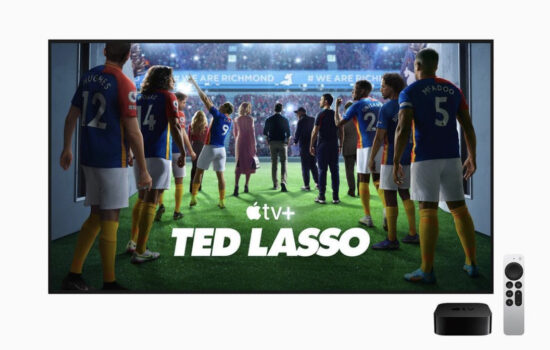AgileBits, the Ontario-based software developer behind 1Password, has officially released its next major update to the password manager, 1Password 8. The new update features a customizable home screen, group vaults, and faster performance both in-app and across the web.
“1Password 8 is more than an upgrade: It is a brand new experience,” said the developer in a blog post. Part of the new experience is a new home screen that allows users to pin, hide, and reorder important information like an app or email passwords.Â
Here’s what the developer has to say about pinning items to your home screen:
What are pinned fields? The easiest way to make 1Password truly yours. You can pin any field in a 1Password item directly to your home screen, so you always have instant access to, say, your bank’s routing number or the one-time code for your Twitter login.
Another new feature found in 1Password 8 is the always-available navigation bar. 1Password says the navigation bar will allow users to:
- Quickly access your home screen. Here you’ll find your favorites, recent items, or anything else you want fast access to.
- Access all items across all your accounts. All your vaults, all your tags. It’s all here.
- Search everything. When you tap the search button, the search field is immediately focused. Just start typing to find what you’re looking for.
- Boost your security. Get one-tap access to the all-new Watchtower experience for mobile.
With the topic of speed and quickly accessing your passwords, 1Password has also improved the autofill feature in their Safari extension. “The autofill experience is now faster and more precise. Payment cards, addresses, identities ”“ autofill whatever you need, when you need it,” says the developer.
Upgrading to 1Password 8 requires an active 1Password subscription. To download the update, users have to download a new app since the developer opted out of updating the existing app. Once you move your information over, you can delete the older 1Password 7 application.