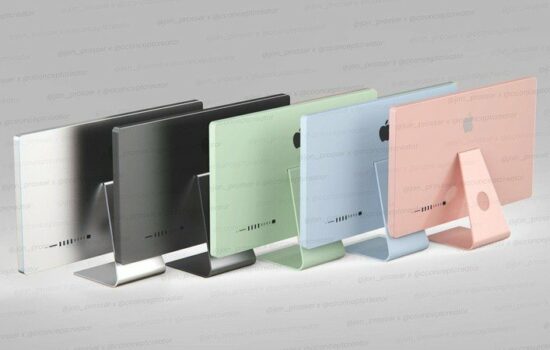Back in October 2015, Apple released the Magic Keyboard (not to be confused with the iPad accessory), which is a wireless Bluetooth keyboard for most of your Apple devices, including the Mac, iPad, iPhone, and even Apple TV. There have been several models and variations of the device; the most recent ones featured Touch ID for biometric authentication on a paired Apple Silicon Mac.
Now, low and behold, Apple this week released its firmware update (2.0.6) in years that patched a Bluetooth-related security vulnerability. According to a support document from Apple, this security flaw can occur when “an attacker with physical access to the accessory may be able to extract its Bluetooth pairing key and monitor Bluetooth traffic.”
So how do you update your Magic Keyboard? The good news is that you don’t need to take any further action as long as that keyboard is paired with a Mac, iPhone, iPad, or Apple TV as the accessory will automatically install the update. To make sure you’re on the latest firmware version on macOS, go to the System Settings app, and in the Bluetooth section, click on the info button next to your keyboard.
This firmware version is available for the following models:
- Magic Keyboard (original)
- Magic Keyboard (2021)
- Magic Keyboard with Numeric Keypad
- Magic Keyboard with Touch ID
- Magic Keyboard with Touch ID and Numeric Keypad
All the Magic Keyboard models are available at apple.com starting at $99. Models with Touch ID are compatible with only Macs with Apple Silicon.