As part of today’s announcements at WWDC, Apple unveiled iPadOS 26, and it’s shaping up to be the biggest and most promising software release for the iPad in years. For years, Apple has been making the iPad more versatile than ever, especially with its most powerful iPad Pro with its ground-breaking Apple Silicon with the M-series chips. Despite the hardware being ahead of its time, its limited software capabilities has been holding the iPad back from its full potential, and the heavy criticism from the most powerful iPad users speaks for itself.
With that in mind, Apple has something up its sleeves to actually bring the iPad up to speed not just for the hardware, but also software-wise, and the three main areas that iPadOS 26 focuses on are: multitasking, file management, and audio/video.
Multitasking
First, iPadOS 26 brings an all-new intuitive windowing system inspired by macOS. With the familiar window controls found in macOS, users can manage multiple windows at once, and they can even seamlessly close, minimal, resize, or tile their windows just as they would on a Mac. They can even access Exposé for a birds-eye view on the windows users have opened. Whether it’s arranging windows or summoning Exposé, users can manage windows efficiently with quick gestures. Additionally, the new window management complements beautifully with Stage Manager and external displays. Even better, the new windowing system extends to all iPad models that can run iPadOS 26, so even the base iPad and iPad mini can access this feature, making something like the base iPad an even better value than ever before.
That’s not the only feature that’s inspired from the Mac. The menu bar is also making its way to the iPad, and users can access it with a simple swipe down from the top of the display, or by moving their cursor to the top, not to mention that the cursor gets even pointier. The new menu bar will be essentially helpful to easily access specific actions.
File Management
The Files app on iPadOS 26 gets even more powerful with folder customization options also introduced on macOS Tahoe, and just like on Mac, users can drag any folder from the Files app right into the Dock for easy, quicker access. Furthermore, users can opt for apps to open specific files or file types and even set up a default app just as you would on a Mac.
Audio/Video
iPadOS 26 gives even more flexibility for users when it comes to choosing different microphones for individual apps and website for audio input, and Voice Isolation, recorded audio never sounds clearer or crisper. Users can also record studio-quality audio with AirPods 4, AirPods 4 (ANC), and AirPods Pro 2. Local capture allows users to produce high-quality recordings right from iPad with any video calling app, and this will be especially useful with remote meetings for other participants in case they need to refer back to them.
More Built-In Apps
The Journal app that you know and love on iOS is making its way to iPadOS 26 with support for Apple Pencil, so users can incorporate drawings and handwriting along with various types of media. The all-new Games app lets users quickly access new events and updates while connecting with friends on their next match.
Preview is a great app to view and mark up PDFs and images, and the app is making its way to the iPad as well. With Apple Pencil, users can draw and annotate PDFs and images directly on iPad, and Autofill, a popular feature to quickly fill out PDF forms, makes its way to iPad too.
The Phone app that has appears on iPhone since day one finally makes its way to iPadOS, which lets users stay in touch with family and their loved ones with key features such as Hold Assist and Call Screening.
Design and Other Features
Just like with other platforms that Apple previewed, iPadOS 26 brings a fresh new user interface design dubbed “Liquid Glass” that feels more modern than ever through user input, Lock Screen, Control Center, light/dark appearances, and so on.
iPadOS 26 also brings additional features:
- Reed pen – for a traditional calligraphy experience across Notes and other creativity apps
- Calculator – 3D graphing capabilities
- Notes – import/export notes into markdown files and support for capturing conversations in the Phone app
- Accessibility – Accessibility Reader and Braille Access experience
Conclusion
Last but not least, iPadOS 26 finally enables background tasks. Ever switched to a different app when exporting a video, and the export process aborted? Well, that will be a thing of the past because background tasks extends to not only exports, but also to downloads, so you can access other things while having those huge tasks running in the background. All in all, iPadOS 26 will improve the experience of using an iPad drastically and will make something like the iPad Pro an even more capable laptop alternative or replacement than ever before. Sure it may not replace a Mac for specific power uses, but for most people, the iPad is already powerful enough to perform everyday tasks.
iPadOS 26 will be supported on these models:
- iPad Pro (M4)
- iPad Pro (2018 and later)
- iPad Air (M2/M3)
- iPad Air (2019)
- iPad (A16)
- iPad (2020 and later)
- iPad mini (A17 Pro)
- iPad mini (2019 and later)
iPadOS 26 is available as a developer beta today with a public beta to be released sometime next month. The final official public release should come out sometime in the fall.






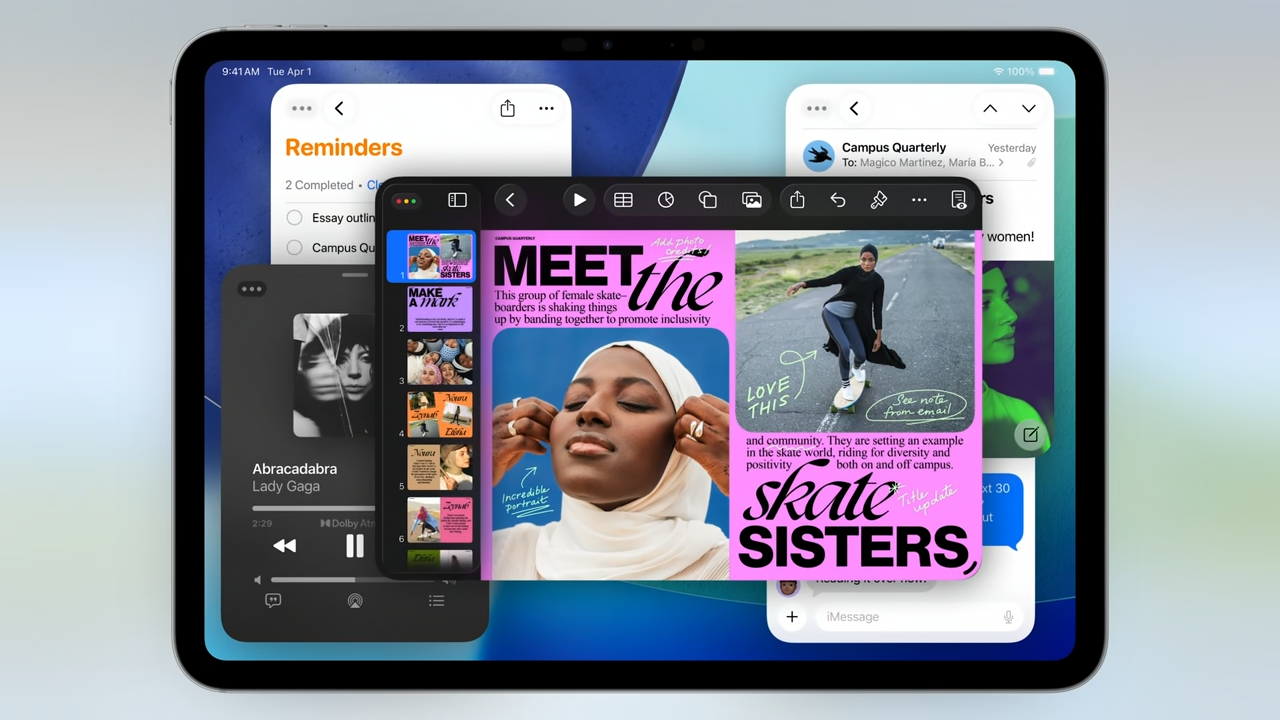
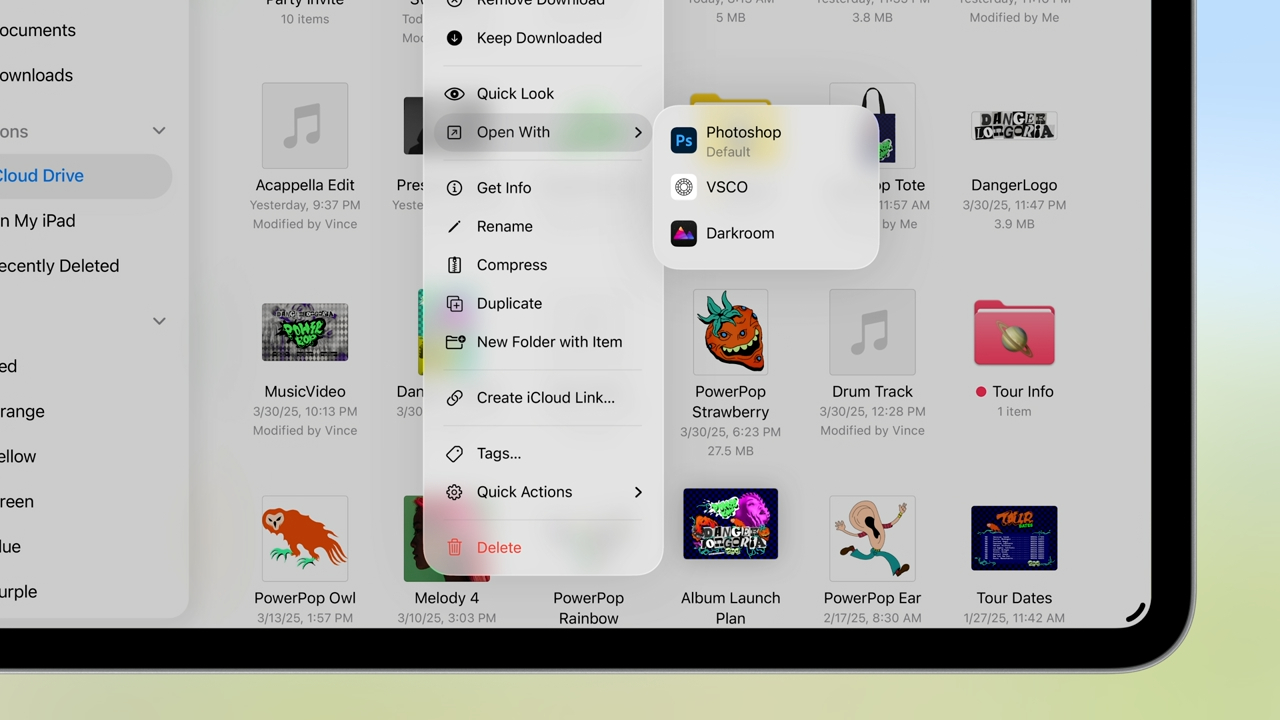


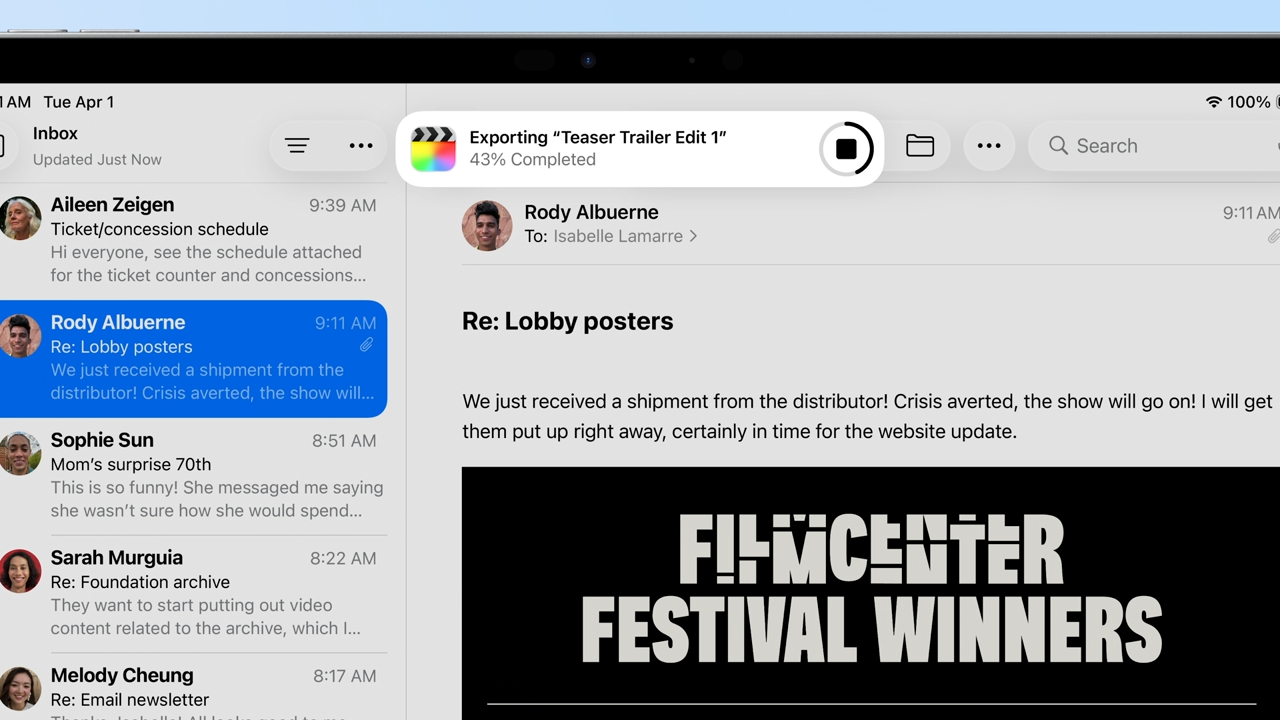



Just updated and the new Liquid Glass is overwhelming. It’s so busy and shiny it makes me confused using devices with it. There’s an accessibility setting to turn it off which improves things but I didn’t think it would be this obtrusive.