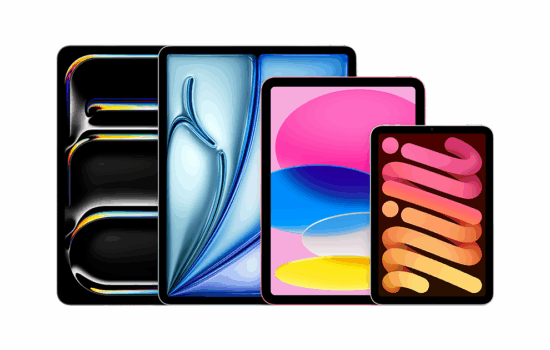Apple seeded its second betas of iOS 15, iPadOS 15, tvOS 15, and watchOS 8 to developers, and internet sleuths have already found a few new nuggets:
- Apple has tweaked the Apple Maps icon on iOS 15 to omit the Interstate 280 shield for a minimalistic appearance.
Apple Maps has a new icon:
iOS 15 beta 1. iOS 15 beta 2 pic.twitter.com/ptQEYm3DUq— Francesco Palmieri (@francescop147) June 24, 2021
- You no longer need an Apple Pencil to summon a Quick Note on iPadOS 15 whereas in the first beta you would so. Also in Safari, both the reload button and Reader icon make their return in the address bar.
Also new in iPadOS 15 beta 2 ”” if you’ve never found the need to buy the Apple Pencil (like me), you can swipe from the bottom right to open up the Quick Note toggle (was announced at WWDC but not enabled in beta 1). pic.twitter.com/80bvwZAlli
— Mark Gurman (@markgurman) June 24, 2021
- SharePlay make its first appearance in the second beta. This feature allows users to share content or even their screen during a FaceTime call.
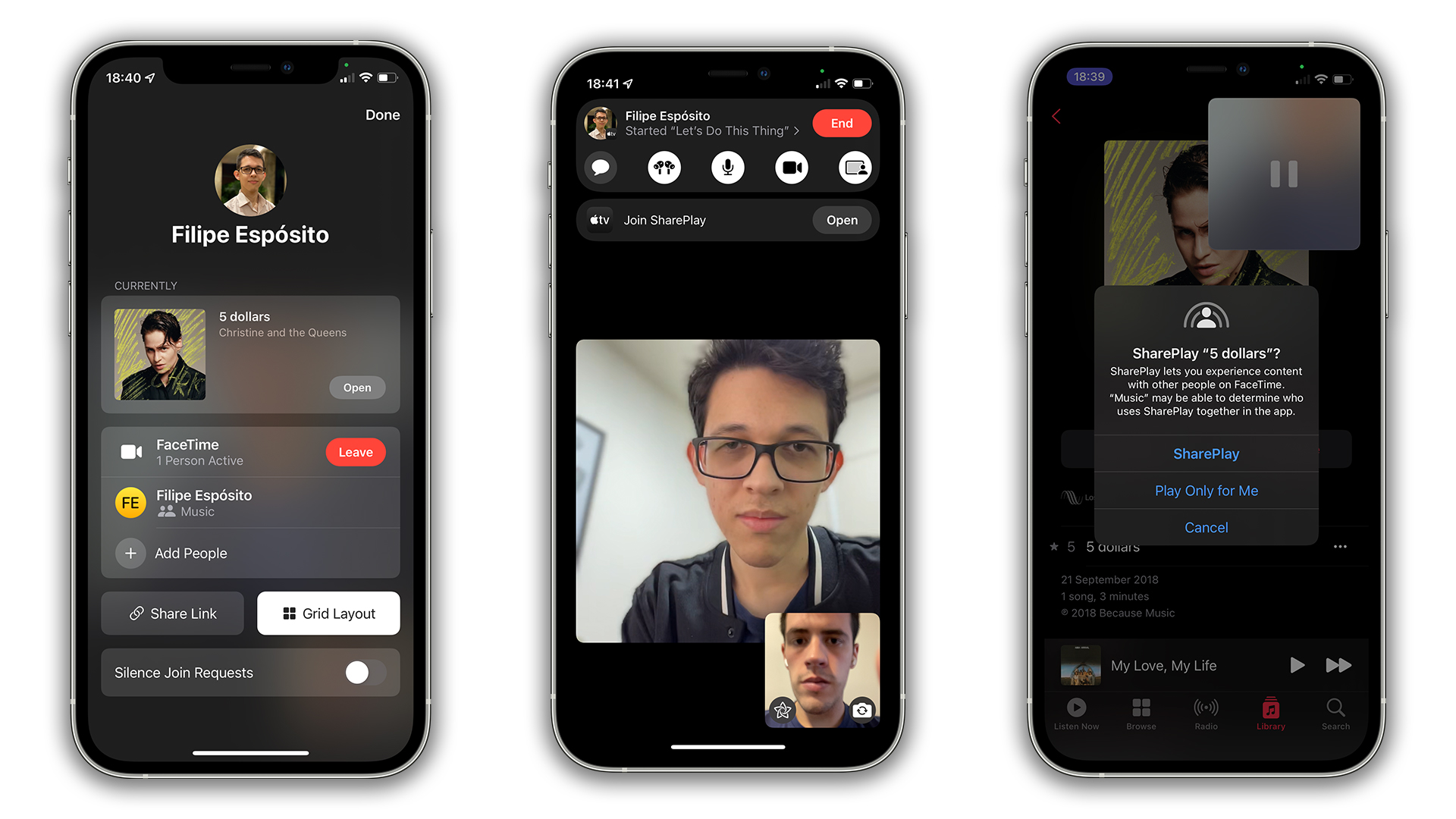
- WatchOS 8 beta 2 opens access to the new Portraits Watch Face, which lets users add up to 24 photos for a Watch face. The new Watch face works by raising your wrist to change a photo and by using the Digital Crown to zoom in/out the portrait.

- Finally, Apple is making its Memoji much more personal with Memoji Outfits, similar to the customizations in Snapchat’s Bitmoji.
https://twitter.com/betabudd/status/1408186356870885380?s=20
What do you think of the latest changes across Apple’s software? Let us know in the comments. Follow us on Twitter or Instagram. Also ”“ make sure to subscribe to our new video podcast on YouTube!
*this article may continue to be updated over the next several days