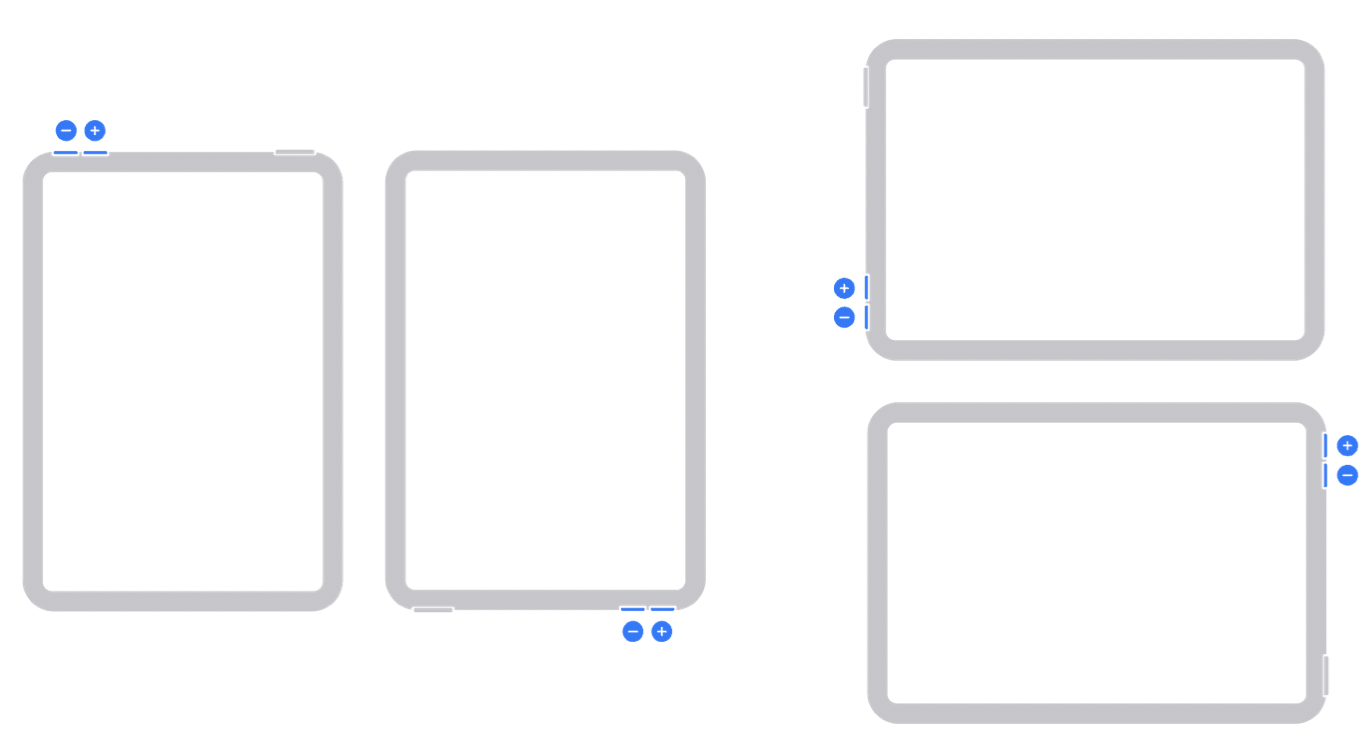Last month, Apple released iPadOS 15.4, which finally brings support for Universal Control with a supported Mac. One small feature that this software brings to the table is a toggle for Dynamic Volume Buttons.
For those who are not familiar with this feature, it was first introduced with the iPad mini 6. This tablet represents the company’s smallest table that brings a modern design without a home button for the first time. With this new design, the only way to make room for Apple Pencil 2 was to move the volume buttons on top. This gave Apple an opportunity to “think differently” on how to adjust the volume on iPad models going forward. So Apple brought this feature to the recently-announced iPad Air 5 as well.
So here’s how this works. Because the iPad can be used in any orientation, you increase the volume with the button on the right or top. Conversely, you decrease the volume with the button on the left or bottom. For those who use the volume buttons all the time, this might be a small learning curve, or even some muscle memory adjustment. However, one easy way to think about it is the XY-axis. The numbers increase in the X-direction when you go from left to right. The numbers increase in the Y-direction when you go up.
In iPadOS 15.4, Apple now brings this feature to its rest of the models. Here’s how to turn it on to try it out yourself.
You go to Settings > Sounds > Fixed Position Volume Controls. (You’ll find this option when you scroll down)Please note that you won’t be able to find this option on either the iPad mini 6 nor iPad Air 5. So any iPad model without a home button that was introduced in September 2021 or later will not have this toggle. Therefore, if you’re planning on upgrading to either of those models, it’s best for you to enable this feature on your existing iPad.
Why is Apple pushing this feature to iPad models going forth? In my opinion, Apple is trying to improve the simplicity of using an iPad. When the original iPad was introduced, it had a side switch that would lock the orientation of the screen. In iOS 4.2, Apple converted that switch to mute the iPad, similar to how you silence your iPhone. Now after several requests, iOS 4.3 provide a toggle to switch between orientation lock/mute for the switch. However, later iPad models got rid of the side switch, leaving only the power/volume buttons for a simpler experience. On the other hand, the way you scroll pages with a Mac trackpad also changed. Previously, when you push your fingers in one direction, the scroll bar follows the same direction (reverse scrolling). Nowadays, when you push your fingers up, you’re pushing the content up just as if you’re scrolling on an iPad (this is called natural scrolling). If you haven’t already known, you can even use your trackpad/mouse with your iPad.
All in all, Apple has been pushing this change to streamline the iPad experience. Apple even posted this support document for reference. Are you planning to use this feature? Let us know in the comments below.