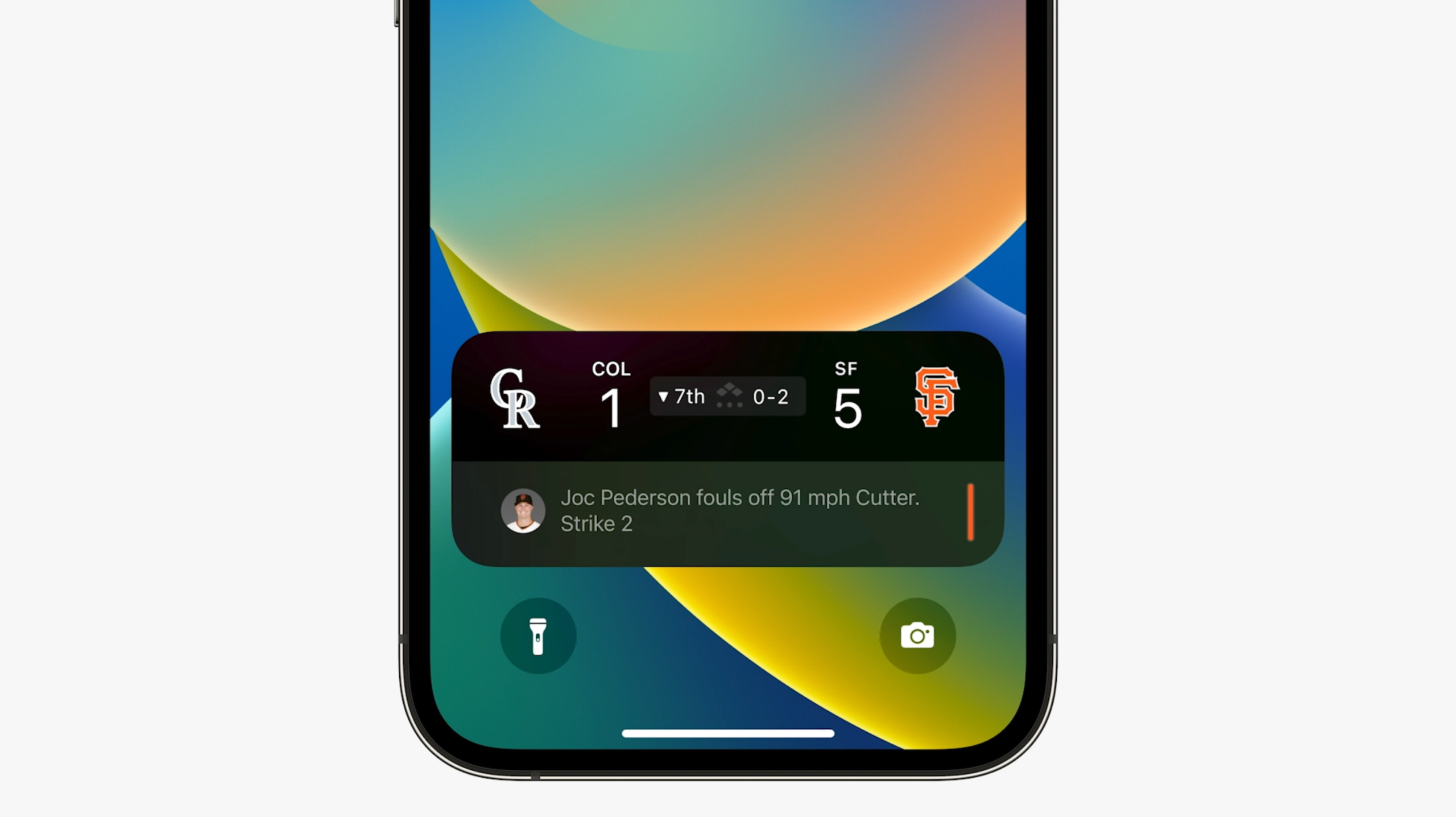Following the full release of iOS 16 and the postponement of the much-anticipated Live Activities feature, Apple has posted a preview and guidelines to developers to assist them in implementing the feature in the system.
Announced during WWDC22 this June, Live Activities is a new feature on iOS 16 that will enable users to display real-time updates from certain apps, such as sport matches updates as the game is ongoing or easily track your food delivery order
On its Human Interface Guidelines page, the company details the properties of the feature and in creating experiences regarding implementation. Apple says there are two ways to apply Live Activities on the iPhone:
- On Dynamic Island-supported devices (iPhone 14 Pro & 14 Pro Max), the feature will be located on top of the display around the Face ID camera system.
- On standard devices (iPhone 14, 14 Plus, 13, etc.), the feature will be located at the bottom part of the display on the lock screen, home screen, or another app, as how we saw during the previews back in June.
Apple says there are three ways iOS displays the Live Activities feature, using these presentations:
”¢ Compact: The system uses the compact presentation when there’s only one Live Activity that’s currently active. The compact presentation is composed of two separate presentations: one that displays on the leading side of the TrueDepth camera, and one that displays on the trailing side. Although the leading and trailing presentations are separate views, they form a cohesive view in the Dynamic Island, representing a single piece of information from your app. People can tap a compact Live Activity to open the app and get more details about the event or task.
Ӣ Minimal: When multiple Live Activities are active, the system uses the circular minimal presentation to display two of them in the Dynamic Island. The system chooses one Live Activity to appear attached to the Dynamic Island while the other appears detached. As with a compact Live Activity, people can tap a minimal Live Activity to open the app and get more details about the event or task.
Ӣ Expanded: When people touch and hold a Live Activity in a compact or minimal presentation, the system displays the content in an expanded presentation.
If you are a developer and would like to see the whole descriptions and details, you can view them on Apple’s Human Interface Guidelines page. Furthermore, the feature will finally launch with the upcoming arrival of iOS 16.1.