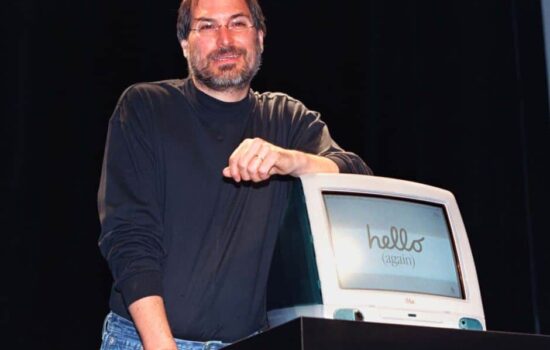Since the launch of the Apple Silicon Macs, the best way for users to run Windows on those machines is through virtualization. Apple has yet to bring official Boot Camp Support that will allow users to run Windows natively on those machines. Apple has mentioned that it’s really up to Microsoft to allow such native support on newer machines.
Now, Microsoft has officially announced that it has partnered with Parallels to officially bring support for the ARM-based versions of both Windows 11 Pro and Windows 11 Enterprise. Even better, because Microsoft provides this as an authorized solution, IT administrators can install the ARM-based version of Windows 11 on workstation Macs.
The benefit of using Parallels is that users can run Windows apps and desktops on their Mac models without ever needing to restart into Windows, so you can run both Mac and Windows apps simultaneously. However, the downside is that not all Windows games are playable through virtualization either because of incompatibility of Windows ARM or lack of DirectX 12 support.
If you want to get your hands on Parallels Desktop for Mac, you can download the free trial to see if running Windows 11 on your M1/M2 Mac works well for your need to run Windows. If you’re ready, you can buy it starting at just $100 for the Standard Edition. Other premium options are available as well.
If you like this article and want more Apple-related stories, make sure you follow us on @Appleosophy.