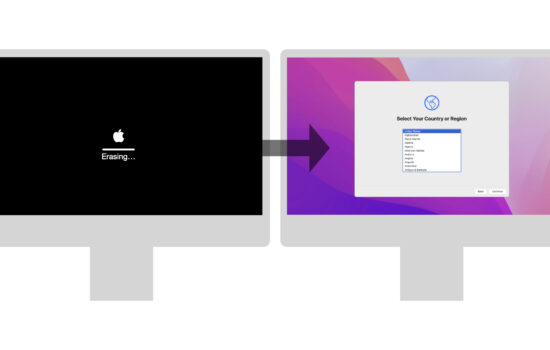OpenAI, the company behind the popular AI chat service ChatGPT, has now unveiled a new AI-powered web browser called ‘ChatGPT Atlas’. This comes three weeks after the company released their new AI video generation model called ‘Sora 2’ with a new app which is still invite-only.
The key feature of this new browser is its ability to invoke ChatGPT on the sidebar while a user is on a webpage. This allows ChatGPT to gather context of the webpage and provide answers and summaries when requested.
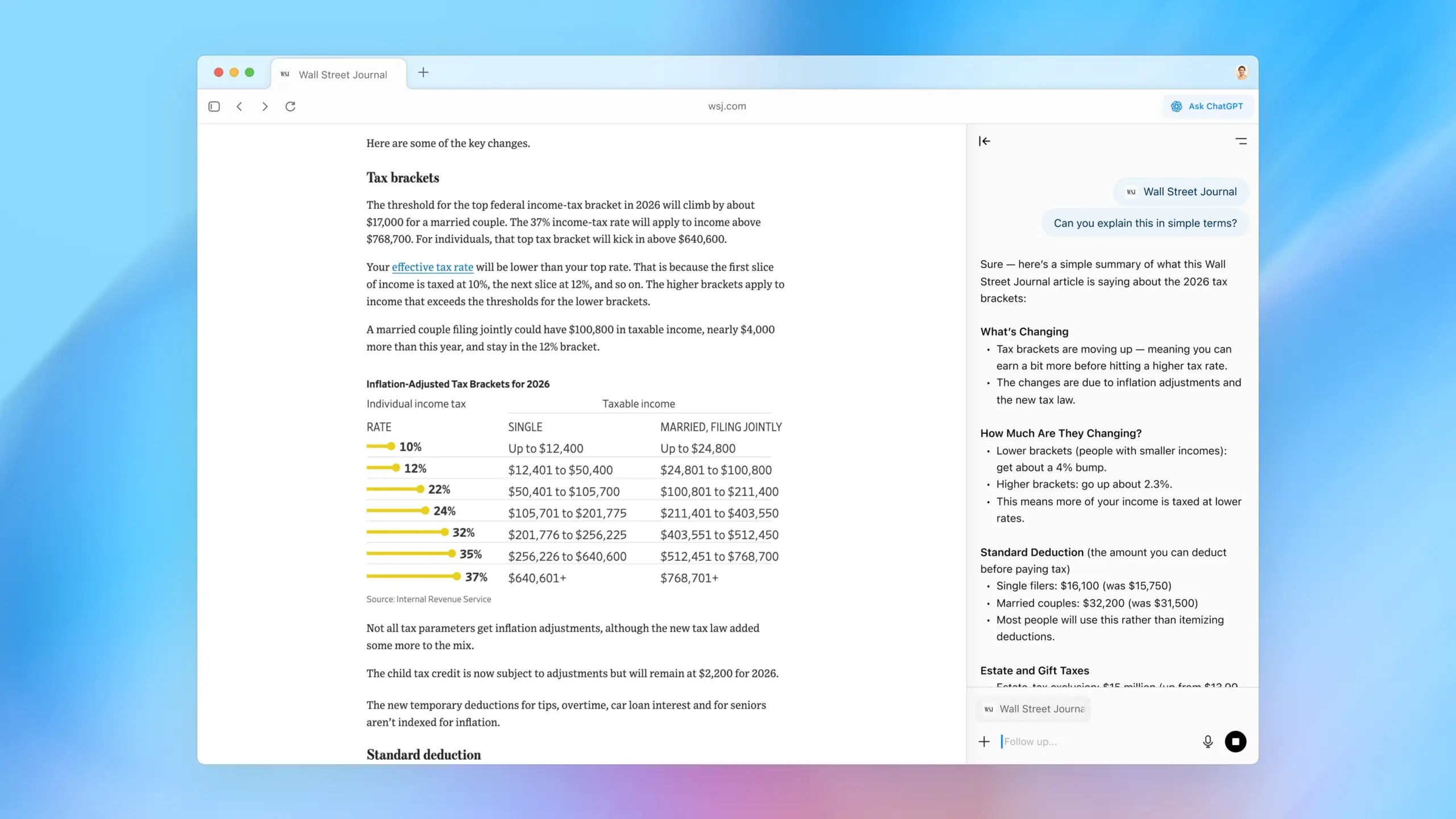
Moreover, this also supports “Browser memories,” which remembers context from previously visited websites and gives users the ability to ask questions from those sites. According to OpenAI, “As you use Atlas, ChatGPT can get smarter and more helpful, too. Browser memories let ChatGPT remember context from the sites you visit and bring that context back when you need it. This means you can ask ChatGPT questions like: “Find all the job postings I was looking at last week and create a summary of industry trends so I can prepare for interviews.” Browser memories in Atlas are completely optional, and you’re always in control: you can view or archive them at any time in settings, and deleting browsing history deletes any associated browser memories.”
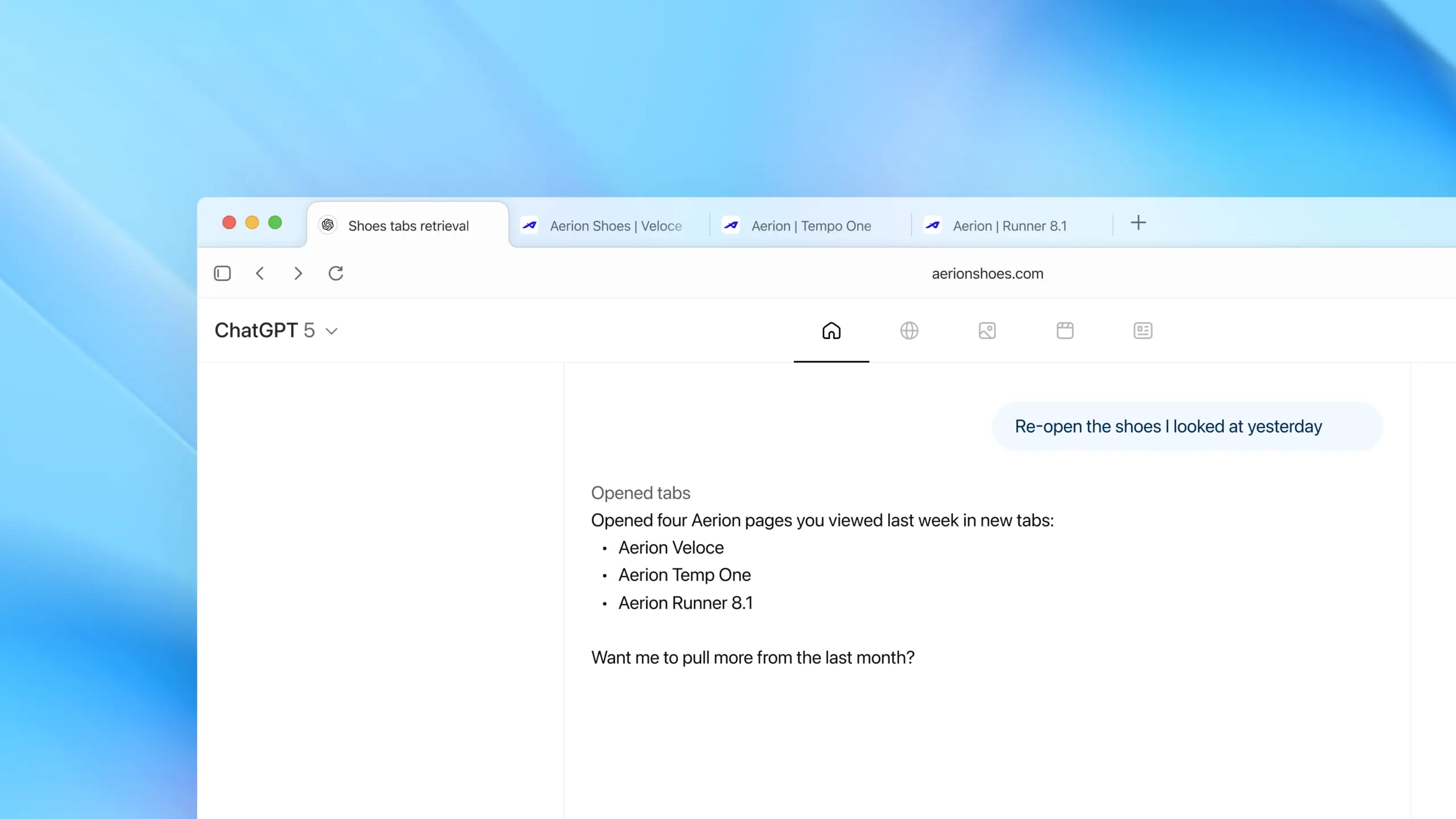
In terms of the privacy of these features, Atlas users will be able to turn off visibility of webpages to ChatGPT and control the history of Browser memories. OpenAI claims that the content browsed by the user is not used for training the AI by default, but instead, it is an opt-in option.
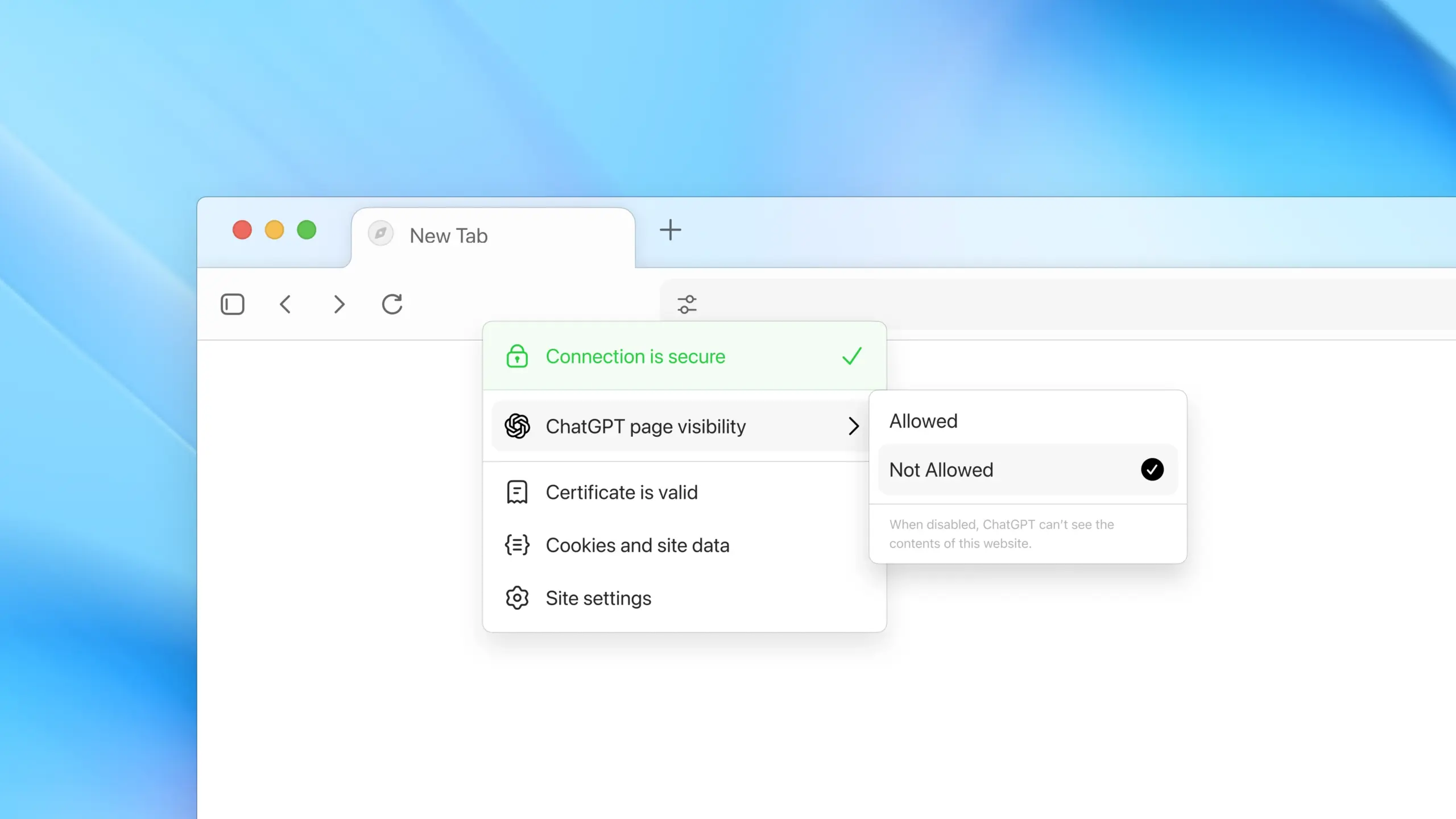
That’s not it, Atlas also comes with ChatGPT’s ‘Agent Mode’ as a preview feature to Plus, Pro, and Business subscribers, where ChatGPT can take action on your behalf based on your command. Why would this be helpful? OpenAI has provided a few scenarios where this feature could be useful: “Imagine you’re planning a dinner party and you have a recipe in mind. You can give the recipe to ChatGPT and ask it to find a grocery store, add all the ingredients to a cart, and order them to your house. At work, you can ask ChatGPT to open and read through past team documents, perform new competitive research, and compile insights into a team brief.”

ChatGPT Atlas is similar to Perplexity’s Comet Browser, which was initially invite-only and available to Max subscribers ($200/mo) but is now free for everyone.
ChatGPT Atlas is now available to download and use for macOS customers, with support for Windows, iOS, and Android expected soon. Users on the Free-Tier of ChatGPT will also be able to access this browser, except for Plus/Pro features such as Agent Mode. Users who set ChatGPT Atlas as their default web browser will get boosted limits for 7 days as per their current offer. OpenAI clarifies that this “only applies to your use of ChatGPT services within ChatGPT Atlas, and not on other surfaces, such as chatgpt.com.”

Will you be trying out this new browser? Let us know down in the comments or write to us on @appleosophy! Be sure to download the Appleosophy App from the App Store or visit our website to stay updated with the latest Apple news!