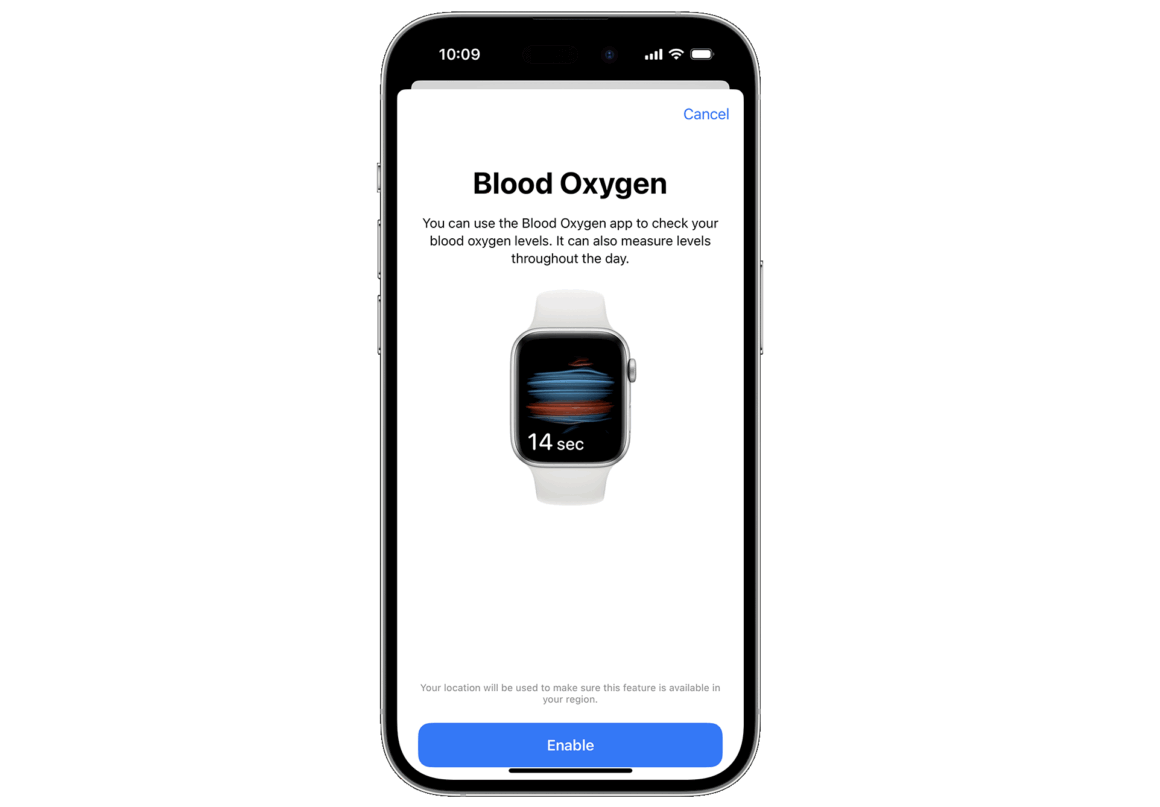Apple announced in its Newsroom today that it is rolling out a redesigned Blood Oxygen feature for certain Apple Watch models in the U.S., with updates arriving later today. Owners of the Apple Watch Series 9, Series 10, and Apple Watch Ultra 2 who currently don’t have access to the feature will be able to use it after installing iOS 18.6.1 on their iPhone and watchOS 11.6.1 on their watch.
The Blood Oxygen capability was removed from Apple Watch models sold in the U.S. starting early 2024 following a legal dispute with medical device maker Masimo, who accused Apple of patent infringement. A ruling by the U.S. International Trade Commission (ITC) led to a temporary import ban on watches containing the feature. As a result, Apple resumed sales for the Series 9 and Ultra 2, but with the Blood Oxygen feature disabled in U.S. units.
Thanks to a recent ruling by U.S. Customs, Apple is permitted to import models with the reinstated feature, albeit in a modified form. In this new design, the Apple Watch collects sensor data, but the paired iPhone performs the measurement calculation. The results appear in the Respiratory section of the Health app, not on the watch itself.
Who’s Affected?
-
Impacted: U.S. users of Series 9, Series 10, and Ultra 2 who didn’t previously have Blood Oxygen available.
-
Not impacted:
-
Any Apple Watch purchased with the original Blood Oxygen feature already included.
-
Watches purchased outside of the U.S.
-
From heart monitoring to wellness reminders, Apple says these tools are designed with science, privacy, and everyday health in mind. With this update, Apple is making good on its promise to keep delivering powerful health insights—whether on your wrist or your phone.
Stay updated with the latest news on this by downloading the Appleosophy App from the App Store or by visiting our website.