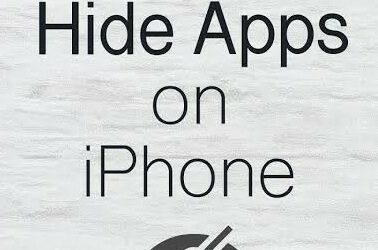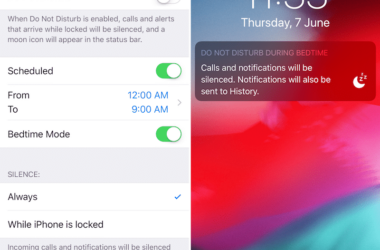Browsing Category
How To
32 posts
Downgrade your old iDevice to iOS 10
This might surprise you, but it is now possible to downgrade a few iDevices to iOS 10.3.3, thanks…
How to get System Wide Cross-Fade Animation in iOS 13
Bored of the same old animation? No worries. Just follow a few steps below to give your iOS…
Is your iOS Device New, Replaced or Refurbished?
Bought a used iPhone or bought an iPhone from a 3rd party store? Curious to know if your…
How To Use Text Replacement On macOS To Boost Productivity
Imagine there is a way to enter small phrases of text, only to have them expand to a…
Video: How to get custom screensavers on any Mac
In this video, we show how to get a range of different screensavers for your Mac! All of…
How To: Become an Author using MacOS
Download iBooks Author. Head over to the MacApp store and download “iBooks Author” by Apple, for free. It…
How To: Lock folders in MacOS
What is a “Disk Image”? In MacOS, you can’t directly lock any folder or file. Instead we create…
iPhone won’t charge? Here’s what might be wrong…
You’ve has your iPhone for a month already. You might’ve taken it to the beach or a muddy…
iOS 12: How to Enable Quiet Notifications on iPhone and iPad
In iOS 12, Apple introduced a lot of neat, useful features. One of which was Do-Not-Disturb at Bedtime.…
How to Enable Messages in iCloud ”“ iPhone and iPad
Everyone found it really annoying when their messages didn’t fully sync across all their devices. Apple promised us…
iOS 12 ”“ How to Enable Do Not Disturb at Bedtime
Our phones are so intuitive and addicting to use that we often forget how quickly time flies when…
How to Get the iOS 12 Public Beta when it’s released
What will iOS 12 be like? iOS 12 will be packed with a few new features but will…
How to Backup Your Apple Device? (Both via iCloud and iTunes)
As we all prepare for iOS 12 (assuming your device will run iOS 12), we have all heard…